Essential Tools for Graphic Designers
The digital divide is real. If you don’t have the money for design school, missing out on a promising graphic design career is a real possibility. Fortunately, it’s not the end of the road.
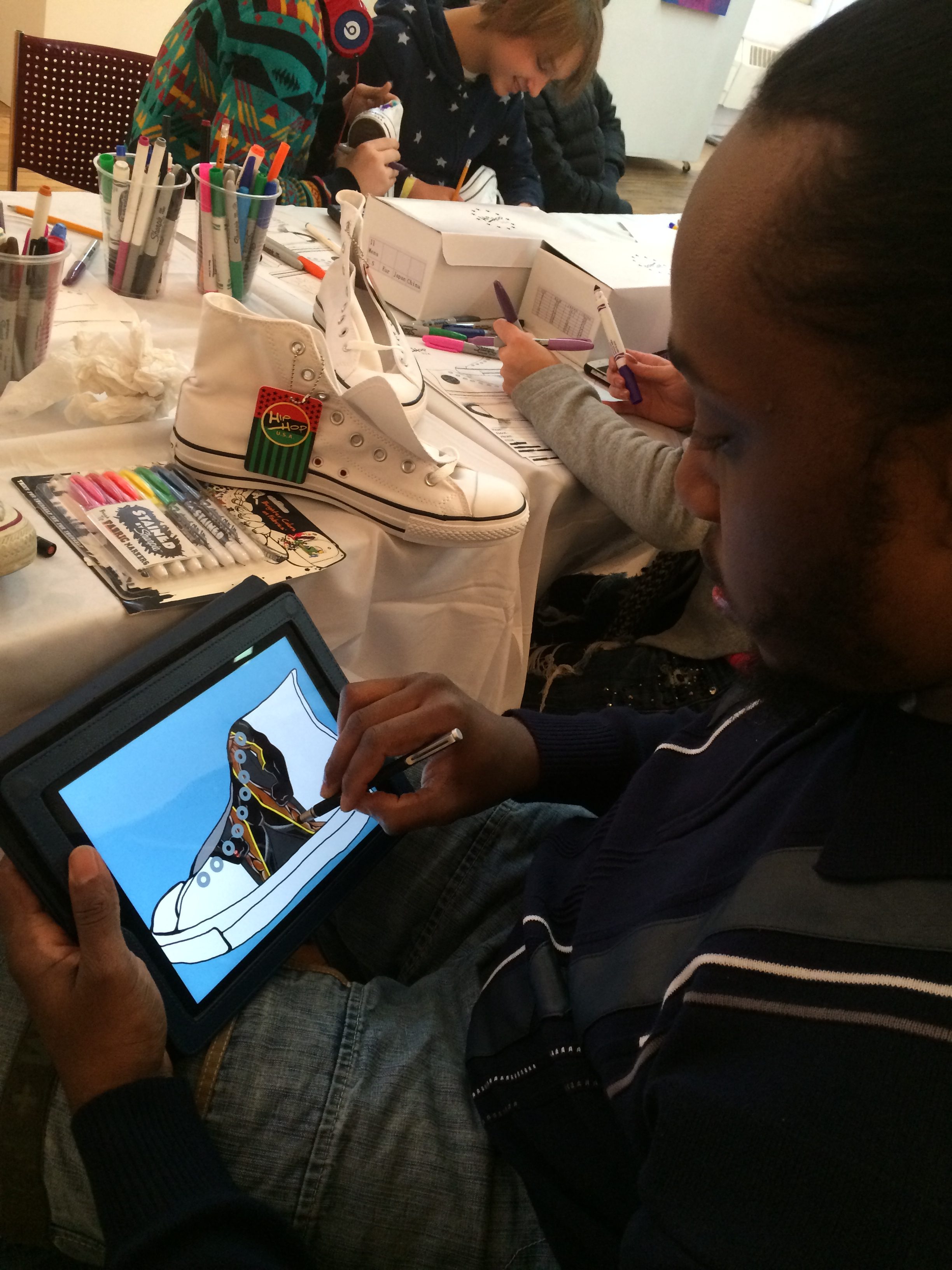
Yes, it is possible to get hired as a graphic designer directly from a spec portfolio. I know because I have hired them. If an artist is skilled in the latest technology, his or her path to design greatness becomes less of a factor. If you are reading this, you just might be the creative type we are looking for.
 Here’s the list of essentials to jumpstart a graphic design career:
Here’s the list of essentials to jumpstart a graphic design career:
1) INVEST IN A LAPTOP OR DESKTOP
Mac might not be the only choice for graphic designers anymore, but most all the professional graphic designers I know still use one.

Microsoft Surface Book is also a good choice. It boasts a thin, bright and responsive touchscreen display and an accordion-like hinge that is a standout in industrial design and Microsoft also wins on screen resolution. Apple’s Retina screens are crisp and stunning, but while you get 2560×1600 at 232ppi with a MacBook Pro, the Surface Book 2’s PixelSense display gives 3240×2160 at 260ppi.
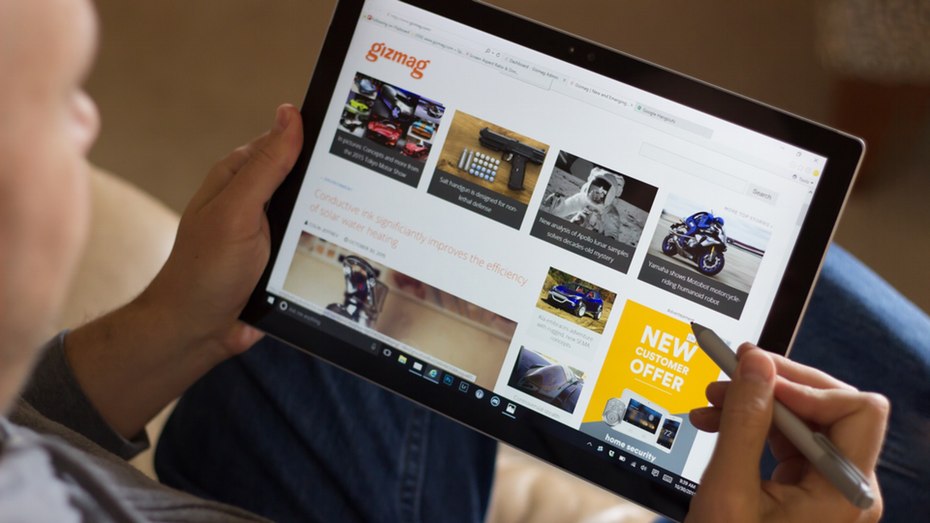
As a graphic designer, you will be asked to present your work to potential clients almost anywhere and anytime. Safe to say, you can’t fit a desktop in a backpack.
If you can only afford just one device for designing and presenting, there are stripped-down versions of adobe creative suite available for use on tablets to get you started.
2) RENT THE LATEST SOFTWARE
Adobe’s Creative Suite Cloud is the industry standard for design professionals on Mac or PC.
The software is now more affordable for graphic designers because it is offered on a subscription basis, rather than the extremely pricey ownership fee. The advantage of this approach is that graphic designers can enjoy using the latest versions without upgrade fees or the need to put software discs under lock and key.
There are four major software programs that you will be expected to know. Jumpstart your career by learning these programs to build your first spec portfolio. But also know, as a professional you will be responsible for collecting the final design files for printing and web, so pay close attention to organizing and collecting the high quality resolution photos, illustrations and art.
Most graphic design schools have specialized courses to help students develop their professional talents. But if can’t afford graphic design school, don’t worry. You can get pretty far with comprehensive tutorial videos available for free online.
Start your free trial of the best graphic design tools for artists:
- Adobe InDesign
InDesignis one of the most important programs for graphic designers. With InDesign, you can design postcards, invitation, posters, brochures, magazines, books and more. - Adobe Photoshop
Photoshopis one of the main tools that designers use to manipulate photos and create graphics for high-quality productions. - Adobe Illustrator
Mainly used for manipulating photos and illustrated graphics including vector images, which are high-quality images that can be scaled up or down without losing quality. Designers use Illustrator to design logos, charts, diagrams, illustrations or graphs. - Adobe Dreamweaver
Dreamweaveris Adobe’s web development and design software. With this software, graphic designers use Dreamweaver to design new web content, manage existing sites, and write and edit code. A key feature allows the user to see a visualization of the web content while writing new code.
Bonus tips! More useful skills for Graphic Designers
- PowerPoint
While the Adobe Creative Suite is the main toolkit for graphic designers, it is also important to be skilled at PowerPoint since it is often used for business presentations. The graphic designer may be called on to help co-workers make their PowerPoint deck to look more professional. - Microsoft Office Applications
While professional graphic design will not be done in Microsoft Word, it never hurts to be skilled in Microsoft Office applications. Word and Excel are often used by executives, managers and team leaders. It’s an added dimension that might just make you indispensible. - HTML, CSS, and Javascript
Understanding HTML, CSS, and Javascript can be a very important skill for graphic designers. These are the programming languages that are behind web content. Knowing how to code in these three languages allows you to manipulate images, modify type, and work with animations. - Video and animation tools
Multimedia production seems to be getting more and more sophisticated every day. Adobe Effects and Final Cut are two worth mentioning.
3) DIGITAL SKETCH PAD SOFTWARE
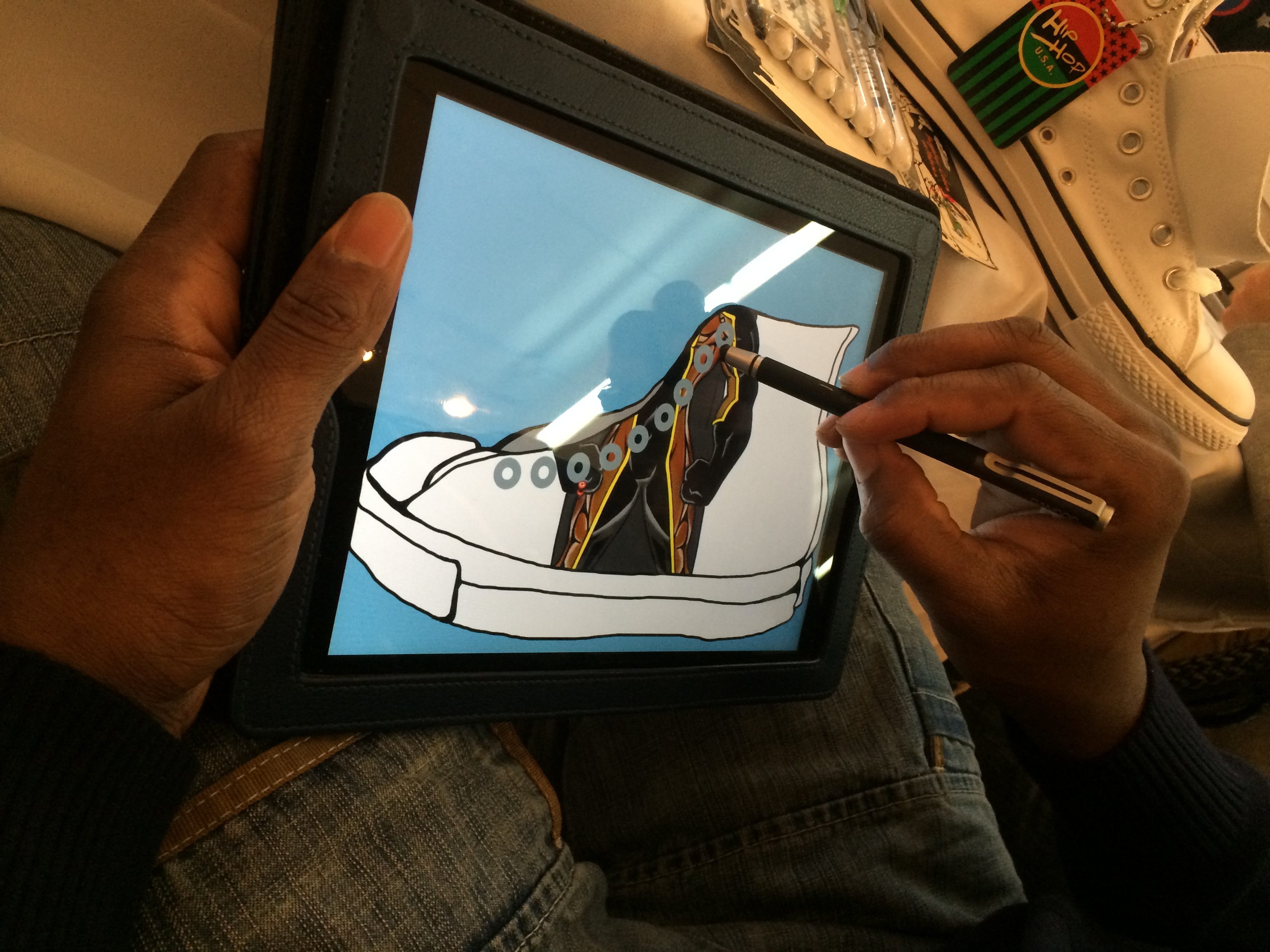
Corel Painter Sketch Pad is sketching software that gives you the tools you need to quickly get ideas out of your head and onto the page, laying the groundwork for stunning designs. Designed to work with a stylus pen and a tablet, Sketch Pad recreates the natural feeling of sketching and painting by hand.
Organized like a real sketchbook, it lets you flip through and review your sketches. Broad file compatibility makes it easy to export and share sketches when complete.
4) SKETCH PAD
For the artists that like to keep it old school. Graffiti Paper is used by sketchers, doodlers, graffiti artists and more and is specifically designed for use with spray paint, paint markers and acrylics.
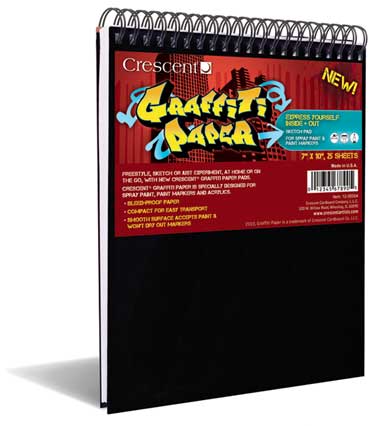
5) PANTONE COLOR MATCHING
Confidence in knowing the colors you selected for that print job are the right ones!
It all started in 1963, when Pantone revolutionized color communication by inventing a universal color language. For the first time, brand owners & designers had confidence knowing their printers could understand and achieve the color imagined.

6) RELIABLE HARD DRIVE
If you’ve never had your soul crushed by a frozen computer or hard drive, trust me your luck will run out sooner or later. Trust me, I know. Don’t learn this lesson the hard way, get a reliable, fast hard drive that you can quickly back up, both manually and automatically in systems such as Mac OS’s Time Machine.
7) FAST INTERNET CONNECTION
When you work as a graphic designer, it’s a given that you’ll often be working remotely with the need to email or transfer high-resolution files. For this, your going to need a high speed internet connection and a strong Wi-Fi signal. If you’re a gamer, you already know how important this is to winning.
8) DIGITAL CAMERA
Part of graphic design work involves taking original photographs. You might be called upon to take photos of products or people, or capture live video. Phone camera are pretty good these days, but if your producing high-end graphics or video it makes sense to invest in a digital SLR camera.
9) A COMFY ERGONOMIC CHAIR
You are going to spend countless hours sitting behind your desk. It’s important to have a comfortable ergonomically designed chair that reduces pain and suffering. Try it before you buy it!
10) BLUETOOTH SPEAKER SYSTEM
Creative designers love to listen to music while they work. We recommend a Bluetooth speaker system, which not only allows you to work remotely but also the option to stream music through your smartphone.
11) TIME-TRACKING APPLICATIONS
“How long do you think this job will take you?” If you haven’t heard these words, your probably still waiting for your paying design gig. Time is literally money and correctly estimating your time up front is what makes you a professional.
This becomes especially vital when working at a company that does client to client work; selling their services for an hourly fee.
You may have amazing illustration idea – but if easts up too much design, it does not make dollars or sense. Start tracking your time now with a great time-tracking application to start getting a feel for how long certain tasks take you.
Becoming a graphic designer is an exciting career choice. If you have a talent for creating visual aesthetics like graffiti art or illustration, this could be you. Graphic designers need to think creatively to come up with original concepts, present to the team and sell to clients. Do you think you have these qualities?
If so, this could be a good career path for you!
Related Articles
http://icanbecreative.com/article/essential-tools-every-graphic-designer-needs/
http://www.creativebloq.com/graphic-design/tools-every-graphic-designer-should-have-6133208
About Terry Nelson
Nelson is a New York City based marketing executive who draws on his fifteen plus years of experience working as a media planner, advertising agency executive and integrated marketing specialist for traditional and digital marketing to offer practical advice to technology and marketing executives.
He has a degree of from the school of Journalism at UNC-Chapel Hill and a certificate in Internet Technology from NYU and has worked as a team leader to produce thousands of successful multi-channel campaigns and new product launches leading to sales increases, customer acquisitions and IPOs for a long list of clients and partners, including Snapple Natural Beverages, Seagram Americas, Nike, Converse, Bacardi USA, JPMorgan Chase Foundation, Coco-Cola USA, Patron Tequila, Moet Hennessey USA, Verizon, Columbia University


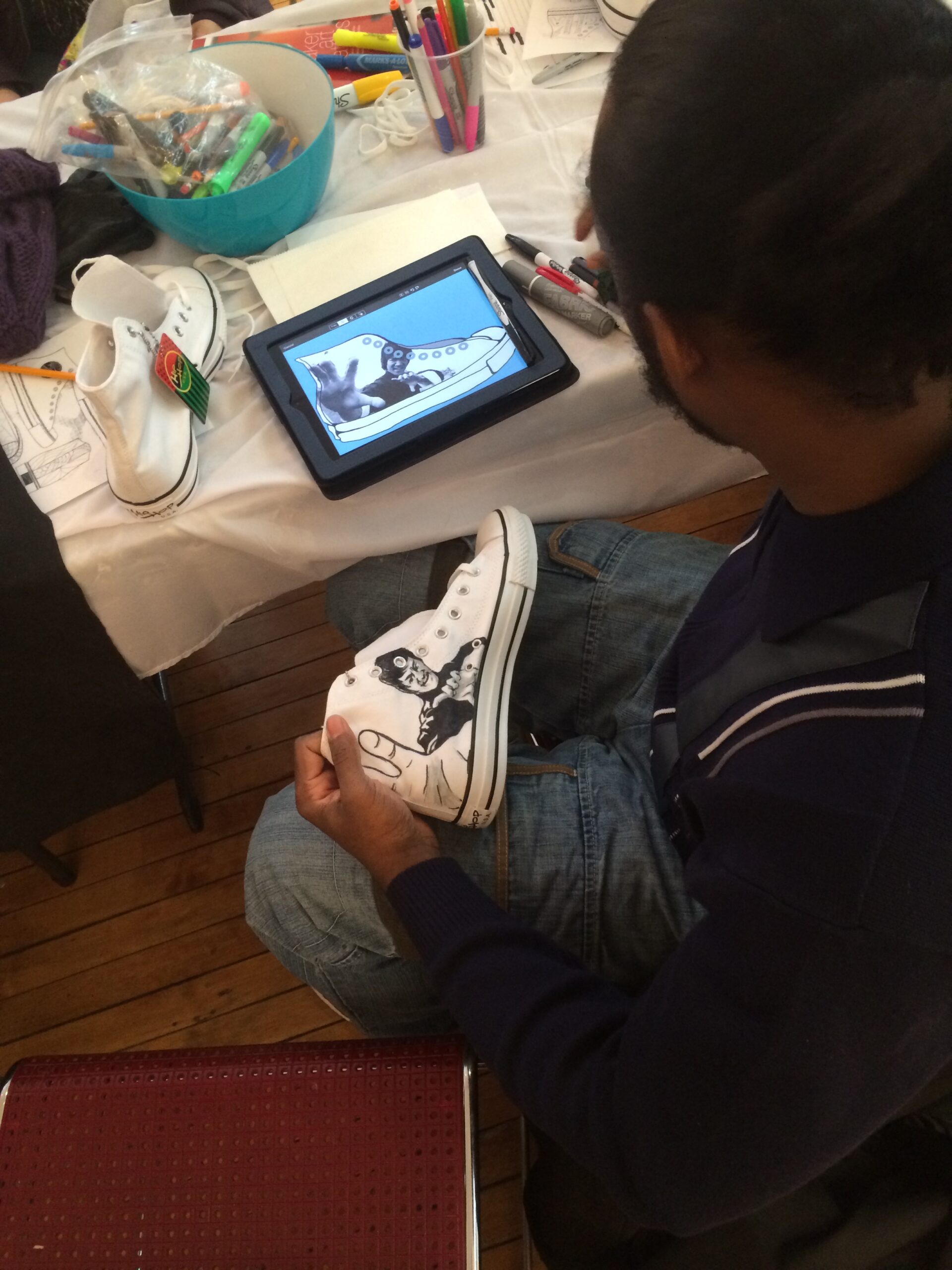
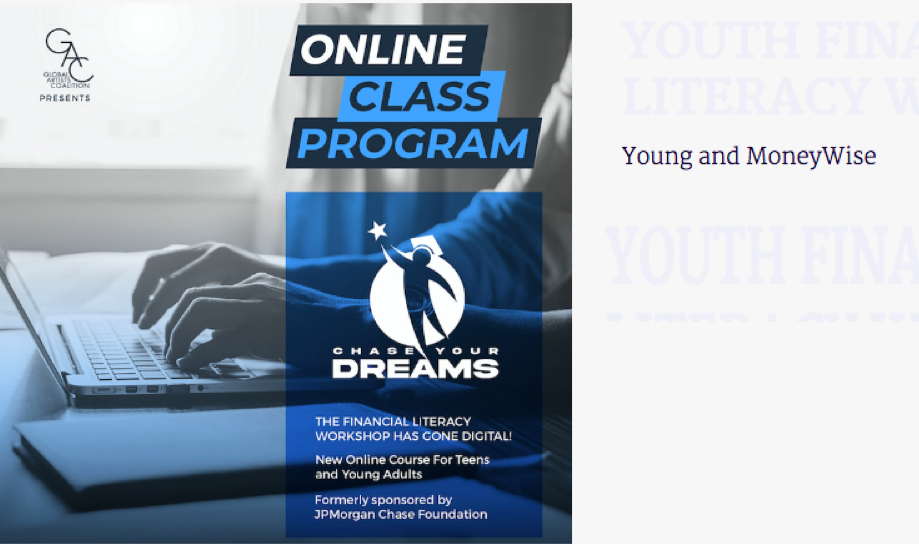
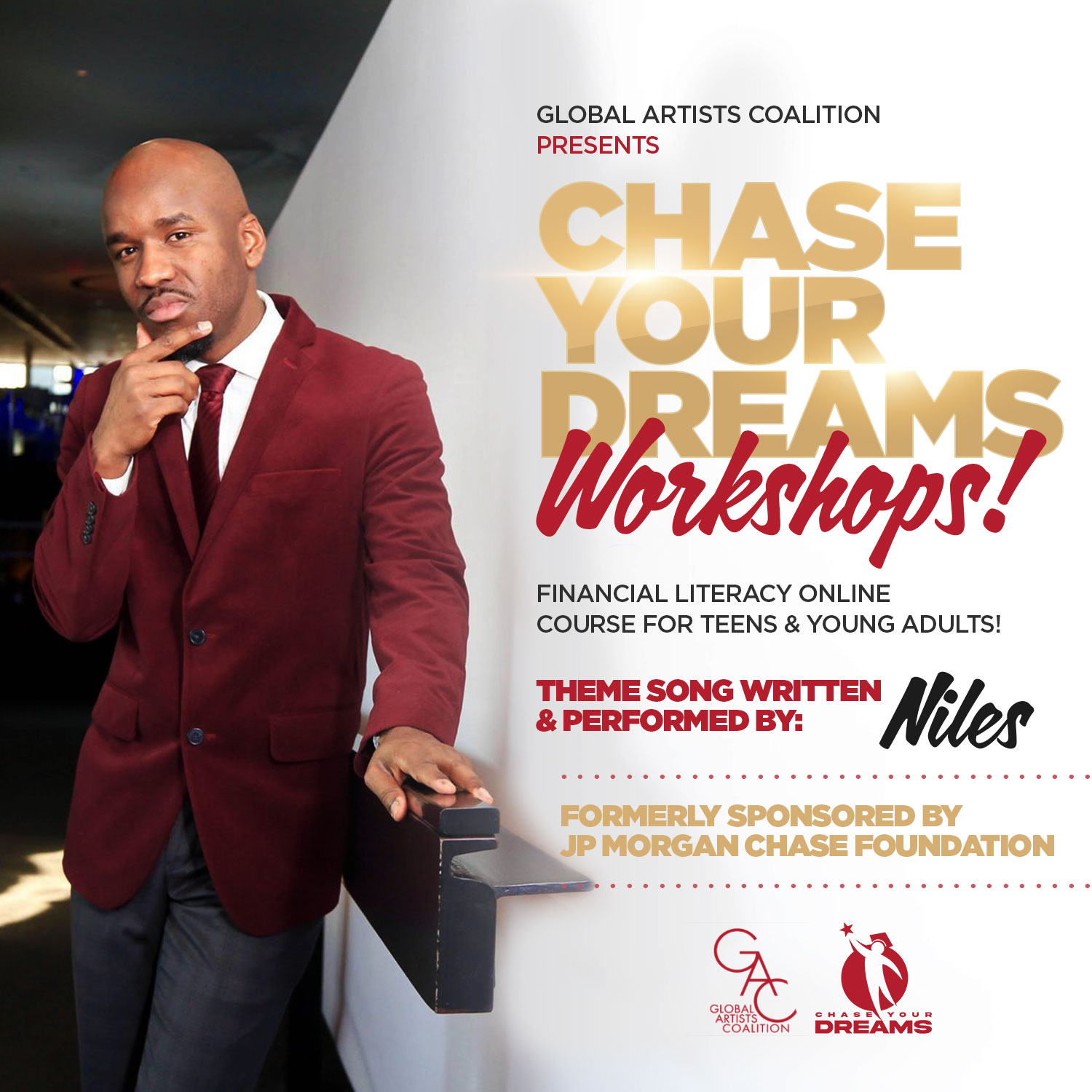


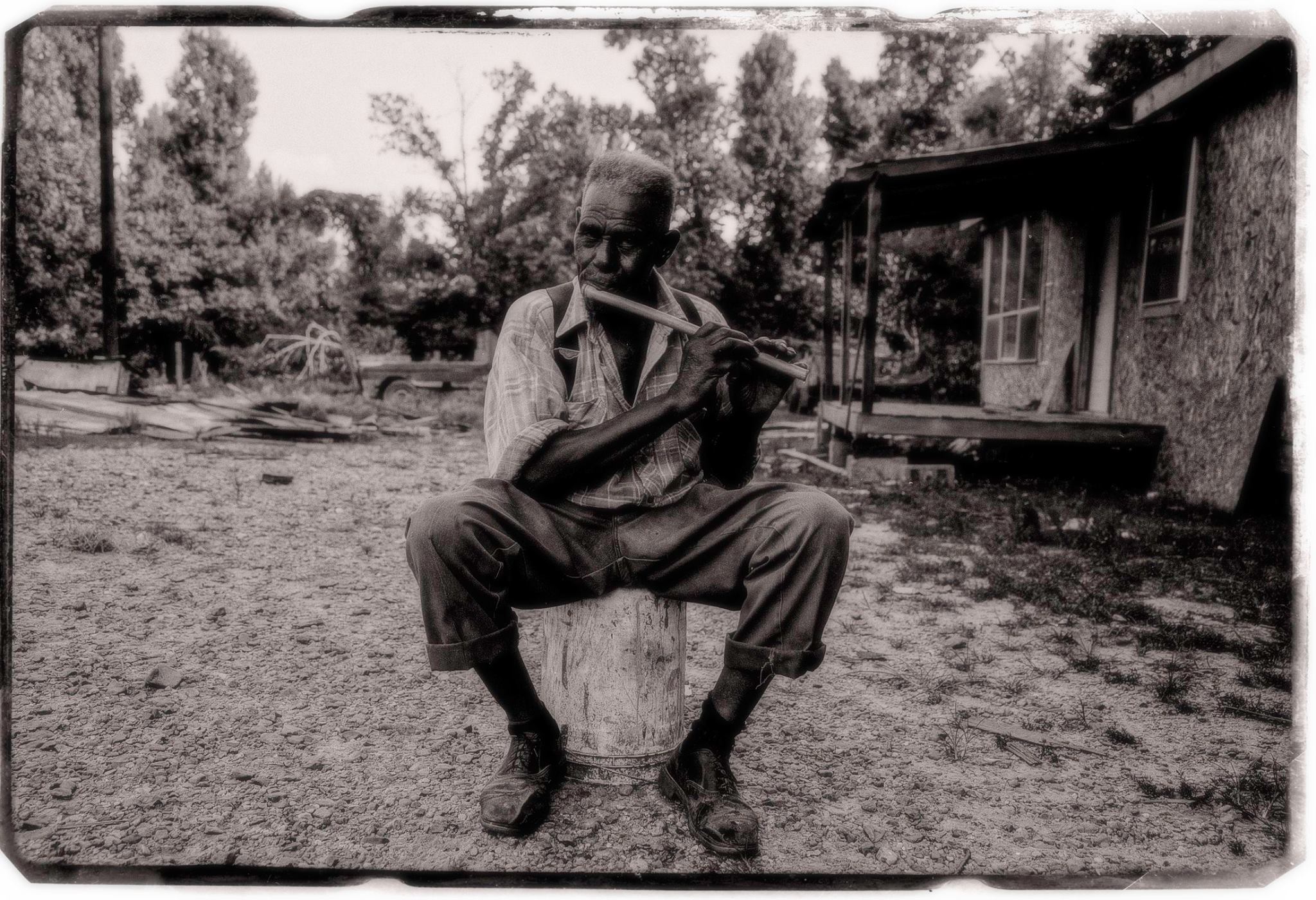


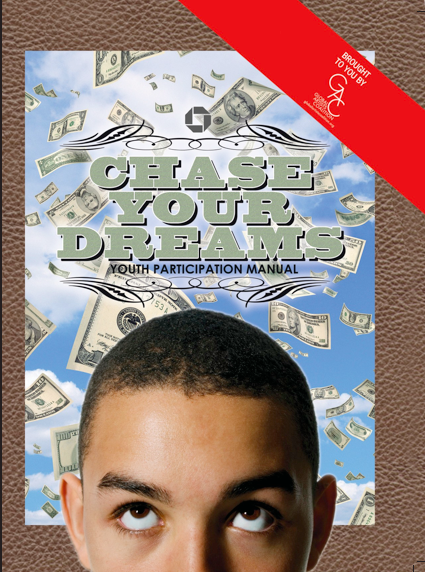

Thanks, it’s very informative
Thank you for the great post
It works quite well for me
It works quite well for me
It works very well for me
Thanks to the wonderful manual
I enjoy the report
Thanks, it’s very informative
Thanks for the great post
Thank you for the great article
I spent a lot of time to find something such as this
Thanks, it is very informative
It works really well for me
It works really well for me
Thank you for the terrific post
This is actually helpful, thanks.
I spent a lot of time to find something such as this
This is actually useful, thanks.
I don’t even know how I ended up here, but I thought this post was great. I don’t know who you are but certainly you are going to a famous blogger if you aren’t already 😉 Cheers!
It works very well for me
Hello, i think that i saw you visited my blog thus i came to “return the favor”.I’m attempting to find things to enhance my website!I suppose its ok to use some of your ideas!!
I go to see day-to-day some web sites and information sites to read articles or reviews,
however this weblog gives quality based posts.
Thanks for the wonderful article
Hi! This is my first visit to your blog! We are a team of volunteers and starting a new project in a community in the same niche. Your blog provided us beneficial information to work on. You have done a wonderful job!