ARE YOU TURNING A BLIND EYE TO WEB ACCESSIBILITY?
If your website is inaccessible to those with low or no vision, you are turning a blind eye to a big opportunity.
We are living in the digital age. A time in human history characterized by a shift from an economy based on industrialization to one that relies on information-technology.
We know that access is critical and why closing the digital divide remains an enormous challenge.
Web accessibility refers to the inclusive practice of removing barriers preventing interaction with, or access to websites, by people with disabilities. When sites are correctly designed, developed and edited, all users have equal access to information and functionality.
For example, websites that work well with a keyboard benefit those that do not have access to a mouse, just as websites that work well with mobile devices benefit those do not have access to a keyboard or a mouse,
We all have different ways in which we access information, but by upgrading a websites’ level of accessibility it addresses the challenge of both the device being used and the user themselves.
The majority of persons who become blind or visually-impaired do so after age 60, a time when multiple medications are often prescribed and when persons may experience physical and cognitive conditions which heighten the necessity for safe, consistent, reliable and independent access to the information the internet can provide.
Many people with visual impairments use their own computers and smart devices equipped with electronic braille, large print, and audio technology to access the information available to them. Access to information that could be lifesaving.
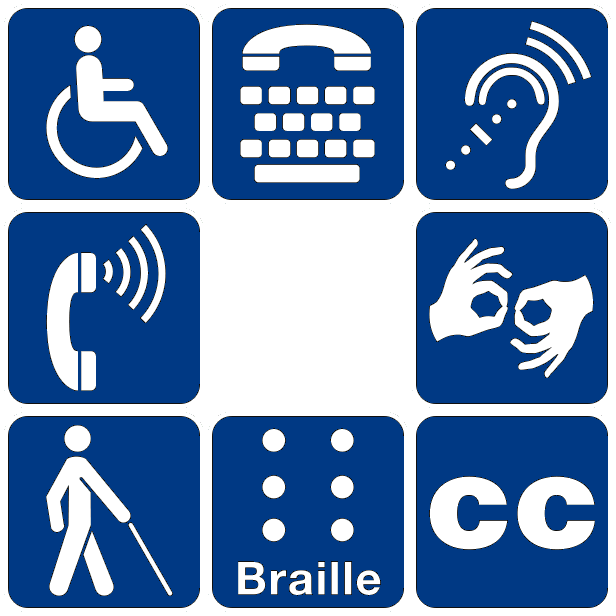

It is a myth that people with disabilities represent only a small fraction of consumer spending. There are some 54 million people with disabilities with some 220 billion dollars in spending power, according to the U.S. Census. If you don’t have an accessible website, customers will vote with their feet and move on to sites that offer what they’re looking for in an accessible format.
There are also laws against it and people are fighting back!
At the same time, websites are cutting themselves off from “able-bodied” customers and don’t event know it. Have you ever clicked on a video but were unable to understand it because you forgot your headphones and couldn’t play it aloud? Or the video was in a language you didn’t understand? Or, you were reluctant to put your credit card information into a websites that didn’t convert to your native tongue?
Conversely, captioned videos not only help people who’s first language isn’t the language of the audio being captioned, it also aids those without the use of sight. The same way graphics with alternative text descriptions help those displaying sites through screen readers and mobile devices.
Every act of seeing leads to consideration. The more people “see” your website the greater opportunity to breakthrough.
Best Practices for Accessible Content
When creating digital content, make sure to consider the following:
- Do not rely on coloras a navigational tool or as the sole way to differentiate items
- Images should include Alt textin the markup/code; complex images should have more extensive descriptions near the image (perhaps as a caption or descriptive summaries built right into a neighboring paragraph)
- Functionalityshould be accessible through mouse and keyboard and be tagged to worked with voice-control systems
- Provide transcriptsfor podcasts
- If you have a video on your site, you must provide visual access to the audio information through in-sync captioning
- Sites should have a skip navigation feature
- Consider 508 testingto assure your site is in compliance
Designing websites for all people and devices is not just good for humanity, it’s good business!
To learn more about website scalability and turnkey solutions for meeting your Section 508, Americans with Disabilities (ADA) and Web Content Accessibility Guidelines (WCAG) compliance contact us.
RESOURCES
Accessibility Standards https://www.w3.org/standards/webdesign/accessibility
Free website accessibility audit tools https://www.w3.org/WAI/ER/tools/
See if you website is website compliant http://www.508checker.com/


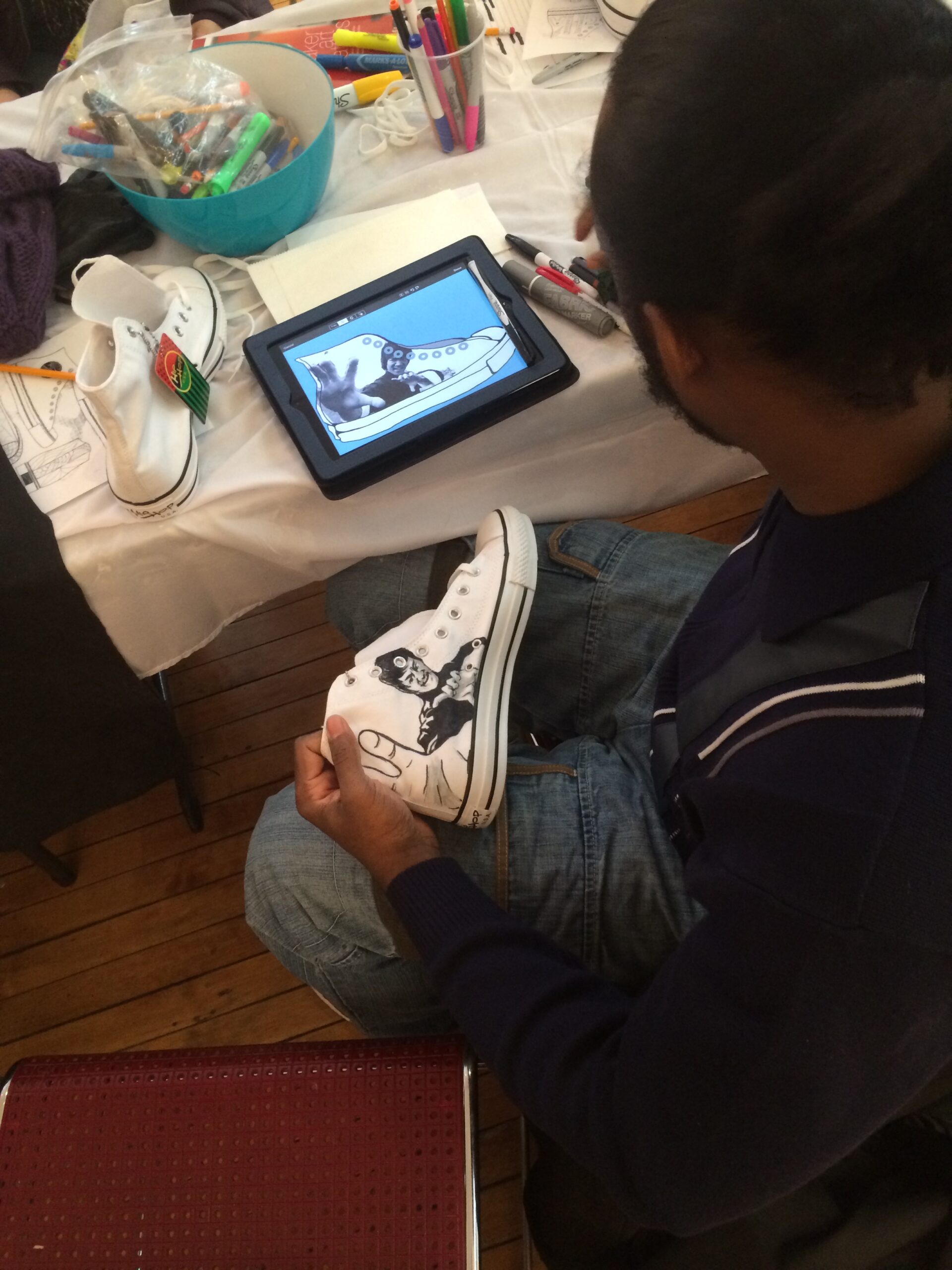
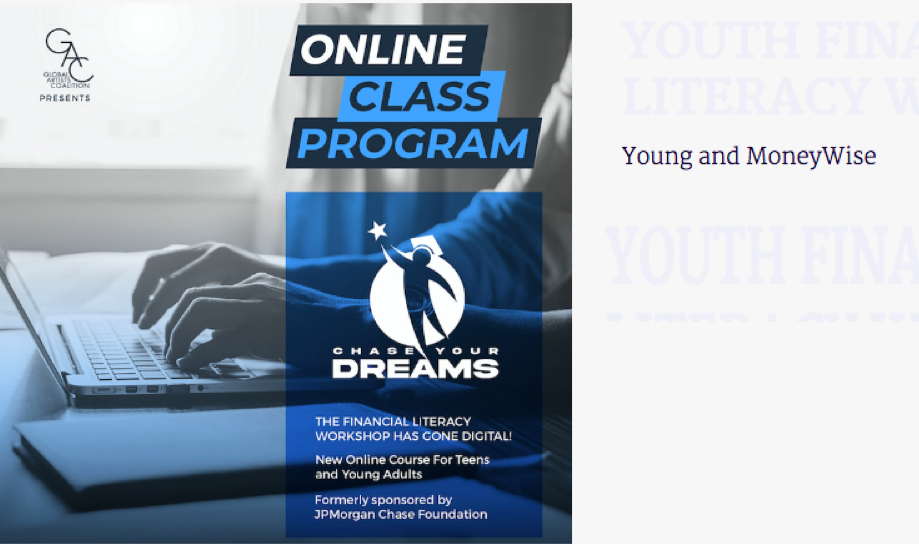
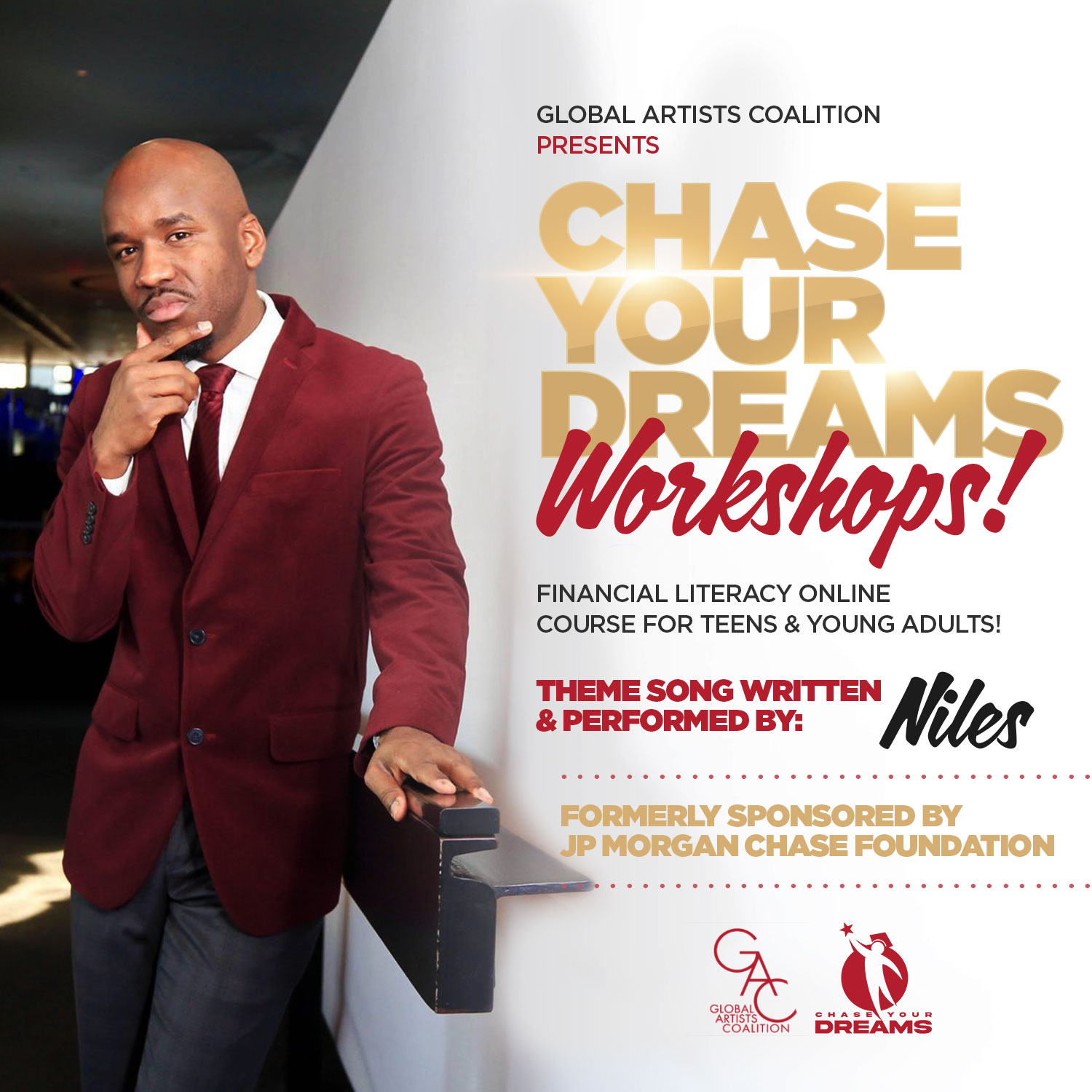


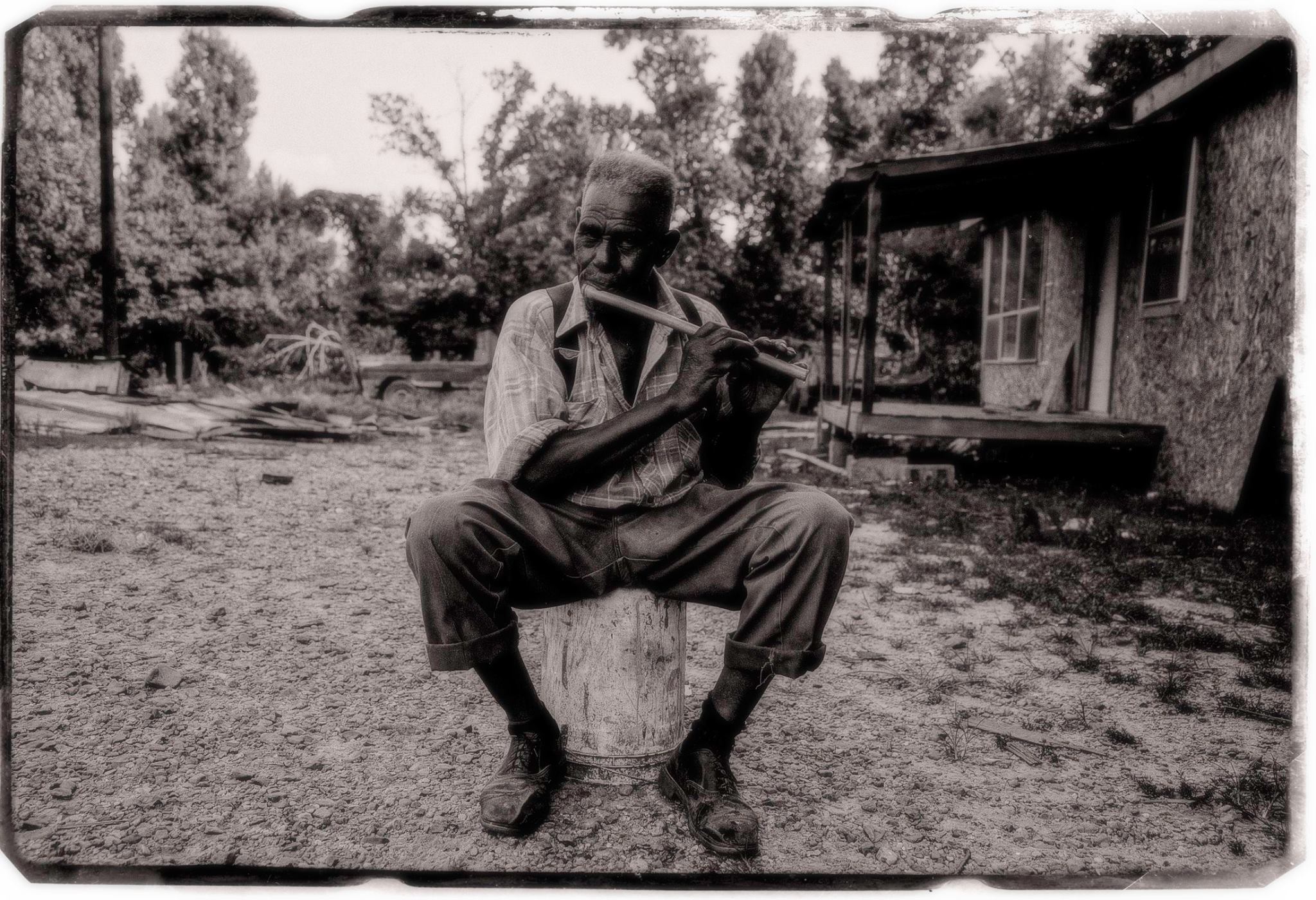


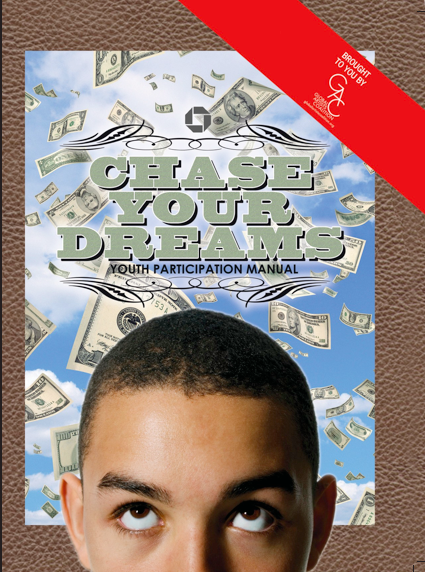

One thought on “ARE YOU TURNING A BLIND EYE TO WEB ACCESSIBILITY?”